- Please log in to your control panel > File manager > public_html > and create there a sub-folder named website domain name. So in example, we are using that as "somedomain.com" once you reached the public_html in file manager, you need to right click to see the create folder option screenshots below:
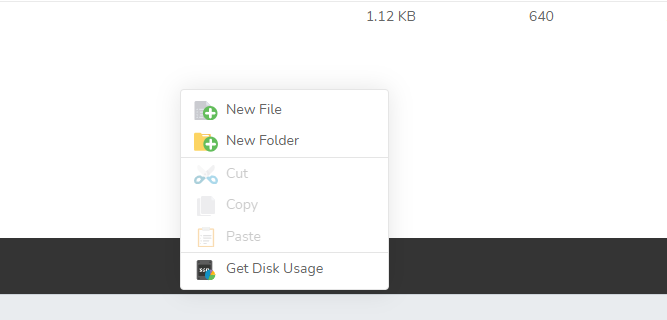
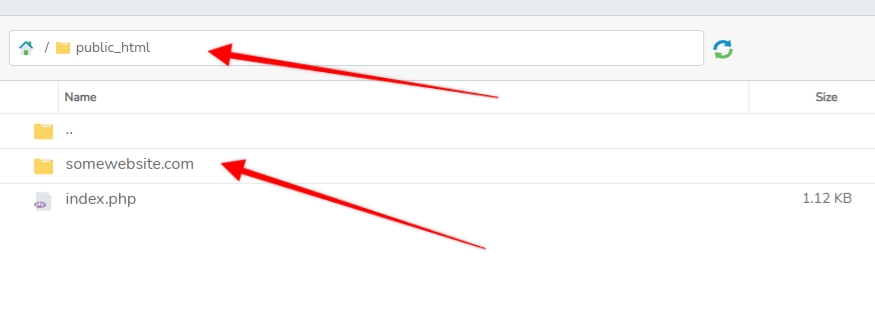
Now go to the homepage of the control panel by clicking on the home link there on top

Click on domains
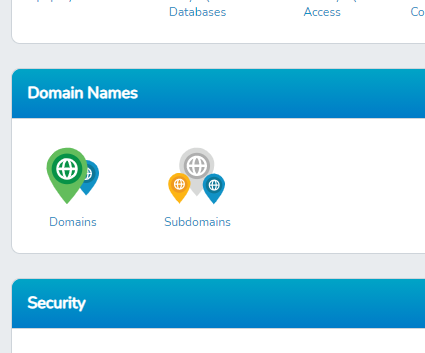
Mention the new domain name as somedomain.com as we have mentioned in
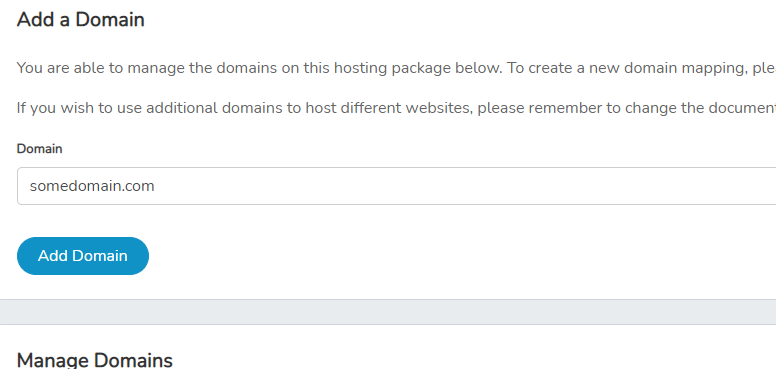
Wait for a few seconds to complete the process.
Scroll down the same page and mention the exact path you have created in the file manager above the new folder. In our case, it was
public_html/somedomain.com, so we entered that there and clicked on the update button next to that newly added domain once the path is updated.
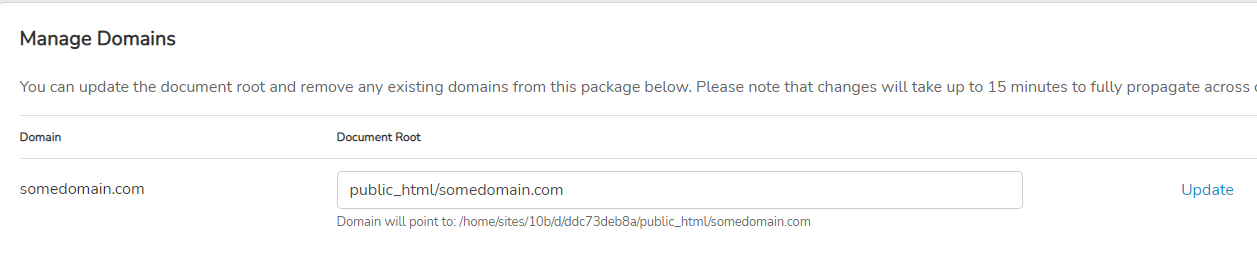
Once all that is done, then make sure that you have updated the name server of that newly hosted domain name to the required name server of our controlpanel.system, as mentioned at https://kb.webji.services/article/controlpanelsystems-what-are-the-nameservers-of-my-web-hosting-ac on the new website, and it shall show the content of that folder which you can upload via ftp on that newly added website from that sub-folder.

