- Login to your web hosting control panel at https://cp.controlpanel.systems/
- Click on "SSL / TLS" option
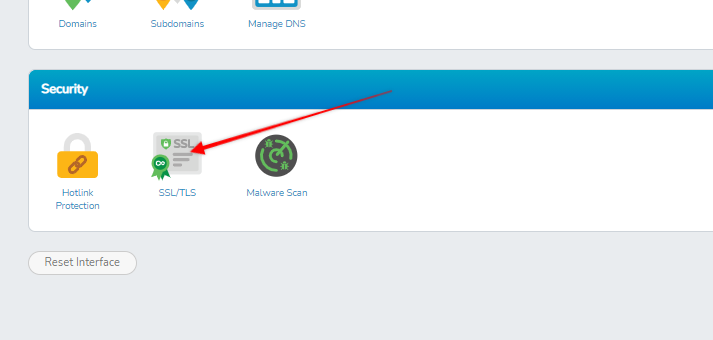
Now depending on your web hosting ac and its plan features, you can have one or more domains shown there. You can click next to any domain name "Activate Free SSL" to activate SSL.
Note -
- If your domain uses our nameservers, you can activate a free SSL certificate for your website.
- If your domain name is still not pointed towards our nameservers, then free SSL activation will not work until nameservers are set + DNS is propagated.
- Anytime you update nameservers of any domain name, please note that DNS propagation may take a few to have the recent DNS changes propagated on internet space. So please wait for a few more hrs if the URL is still not working for you, as once DNS propagated it shall start working.
- SSL certificates can take up to 30 minutes to be installed. All Free SSL certificates are wildcard certificates, so will automatically cover the domain and all subdomains - For example: domain.tld, www.domain.tld, anything.domain.tld.
- "Force HTTPS" We have noticed it may create issues with WordPress or related cms if you dont have proper htaccess rewrite codes and proper settings. So only use "Force HTTPS" if your developer knows what he is doing.
- Anytime there is a change (new activation / force https) in SSL it may take 30 minutes to work. So expect that to work within 30 minutes wait time, please.

