- Login to your bulk email panel at https://securehostmail.com/customer/
- Once done visit left side menu bar > Campaign > All Campaign
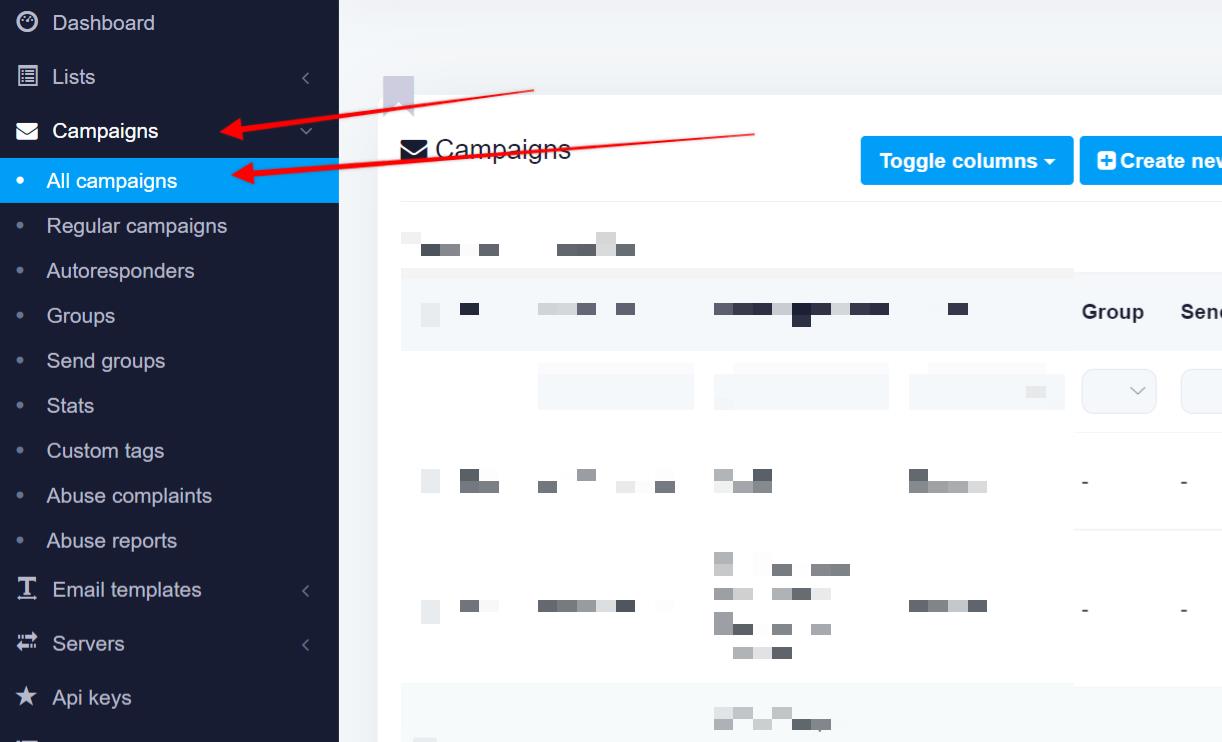
- Click on Create New
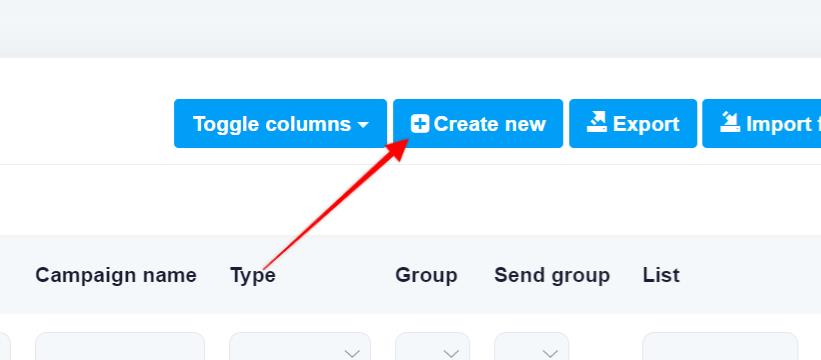
- Give campaign a name, select required email list and click on Save and Next
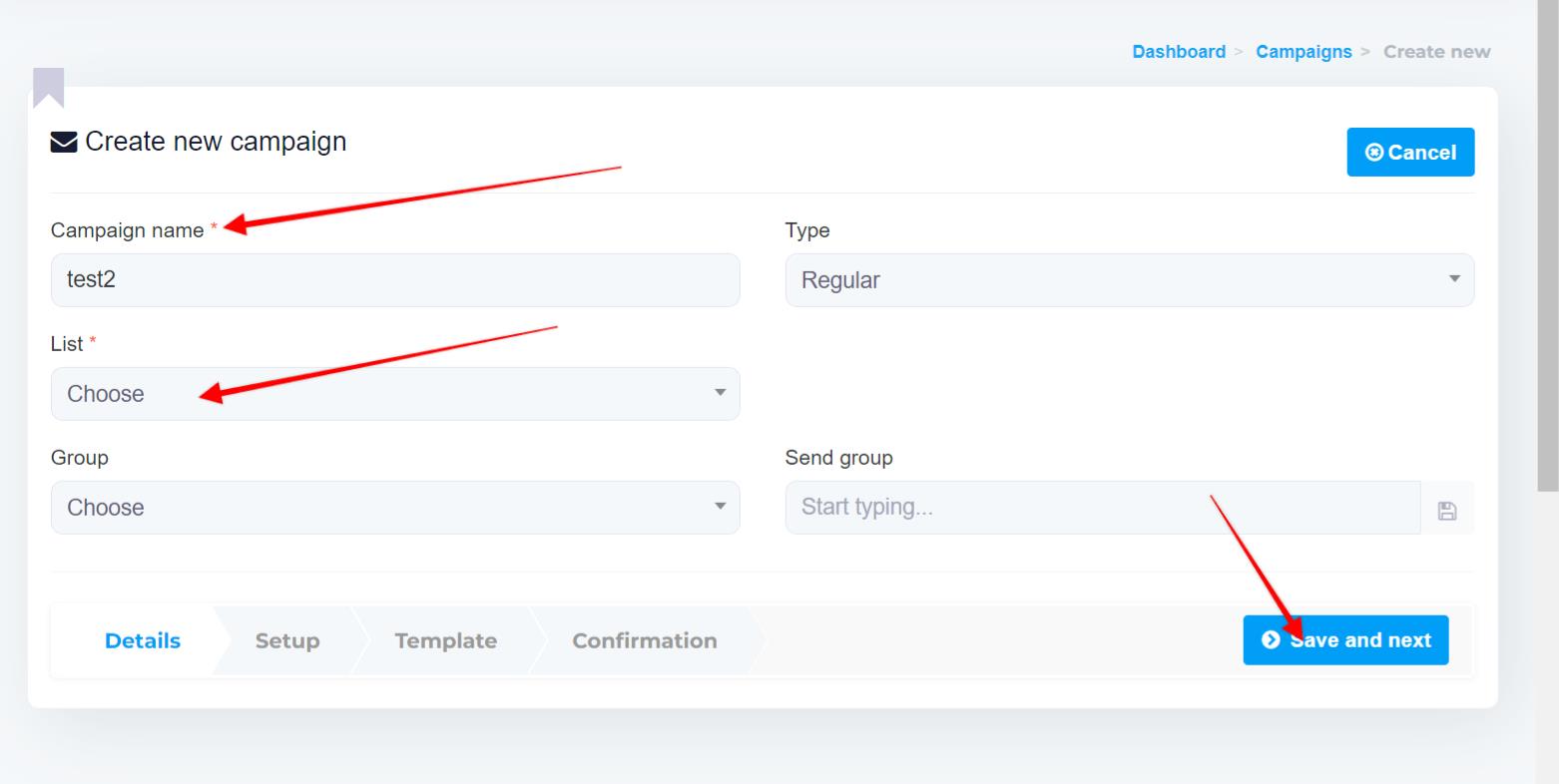
- Click on Show more options
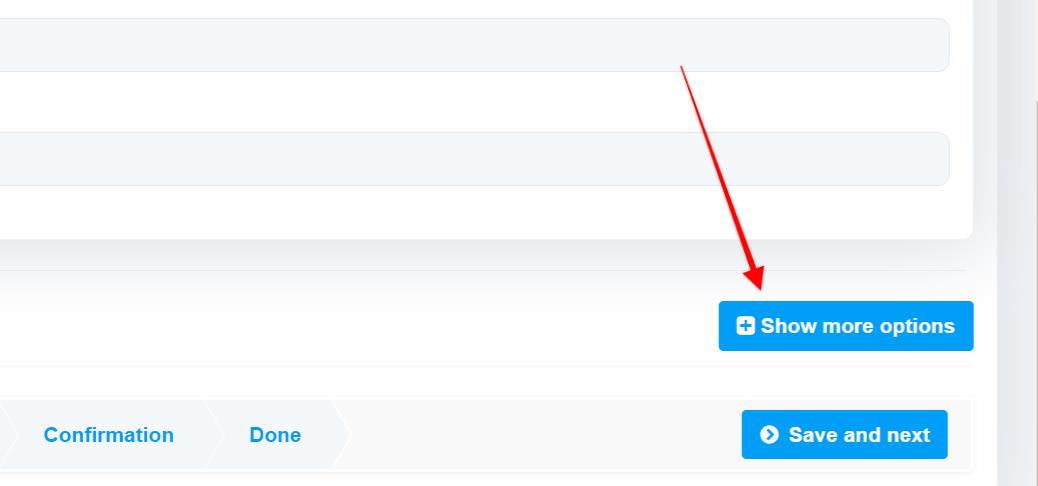
- Scroll down the same page now and you can see option named "Campaign Attachments"
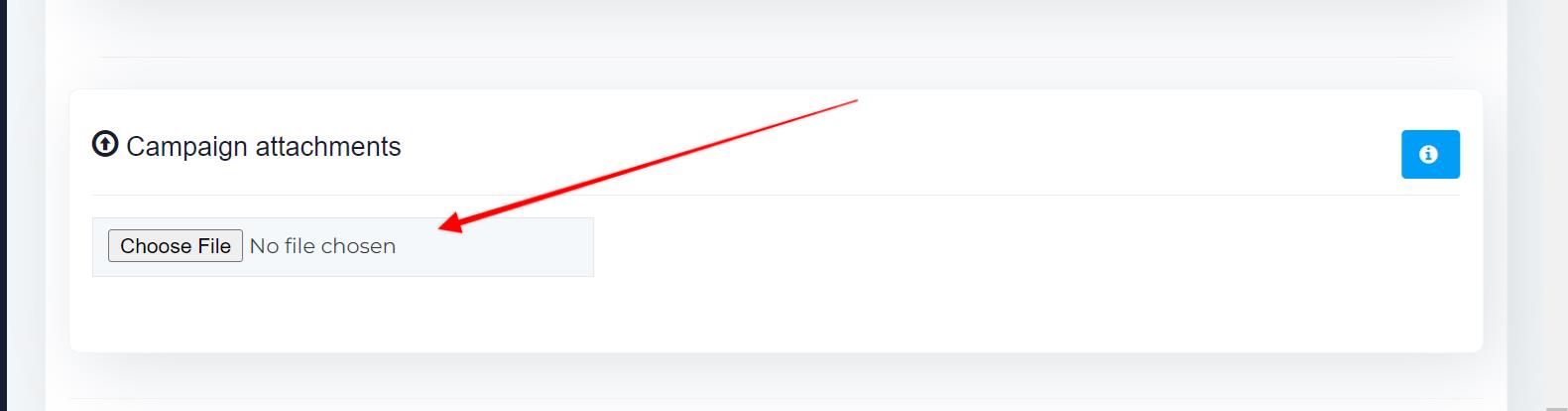
- Now click on Save and Next
and follow rest of the steps.

