For security and privacy reasons, we provide service support for registered email id or authorized contacts of bill account holders.
In many cases, more than one person wants to contact us for service support. In this case, the primary account holder must follow the steps below before sending emails from these new email addresses to support@webji.services for service support requests.
Step#1 login to your billing ac at https://billing.webji.in/.
Step #2 Visit the "Contacts" tab as mentioned in the video below: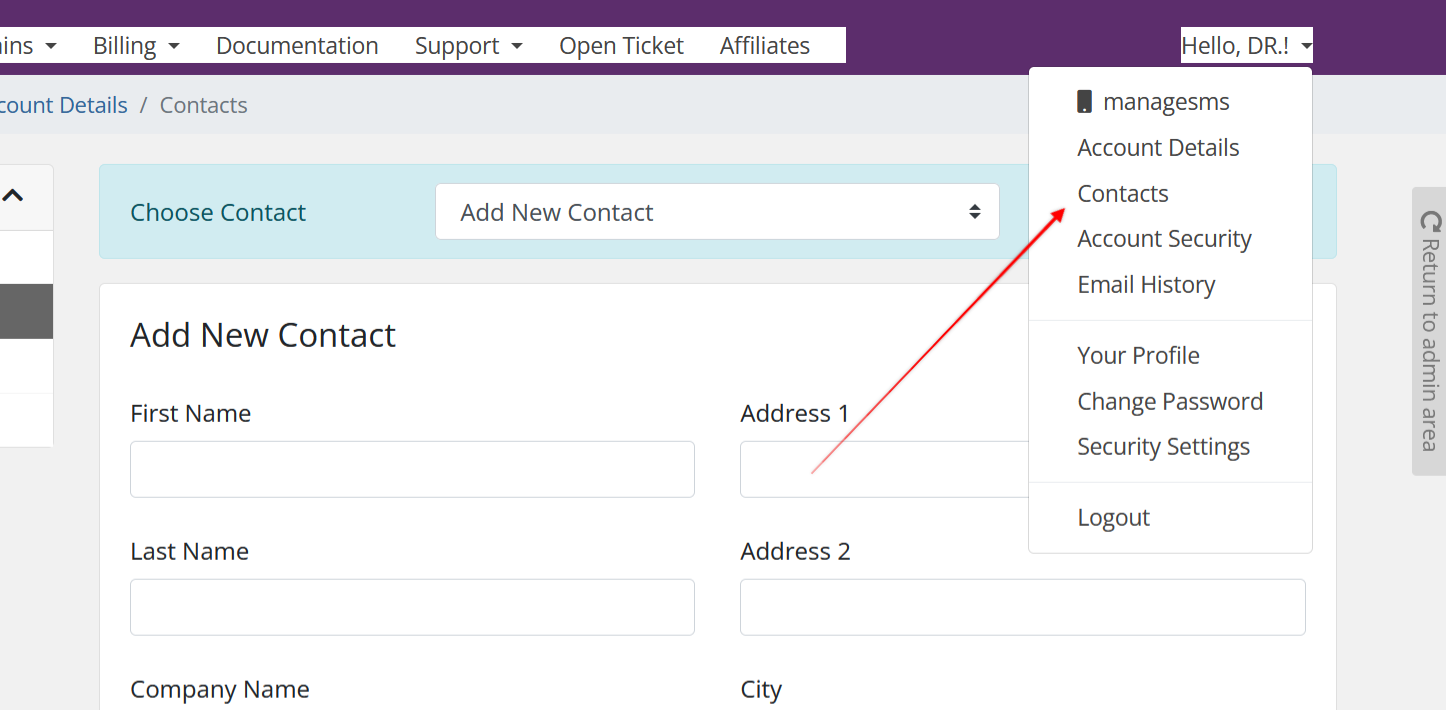
Step 3: Now enter the required new email id and also enable what automated email they shall receive.
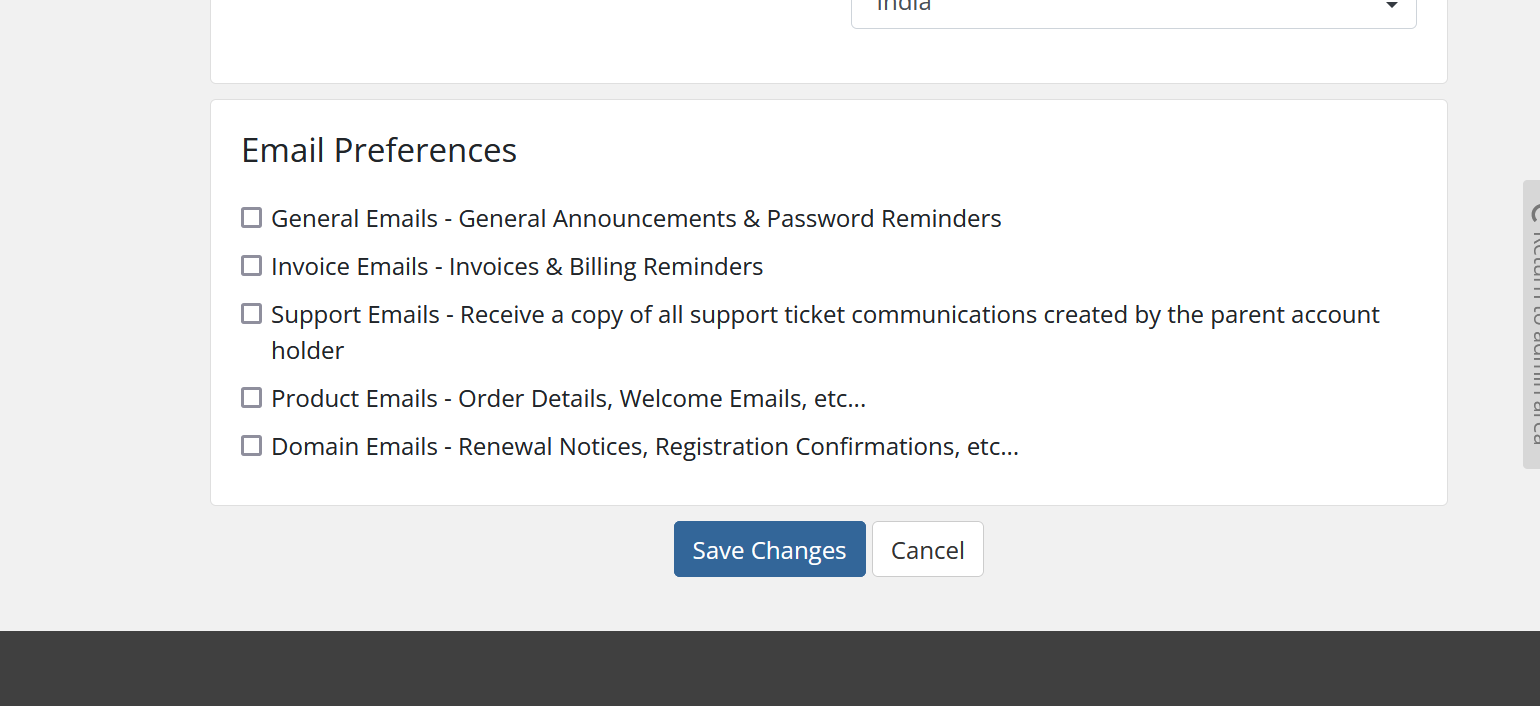
Once done, then after new email id can also contact us for any support query via email at support@webji.services

