Before following the steps please note that lets encrypt provide you few retries per day so if you face any technical issue to follow the steps or the certificate donot get issued after clicking on reissue button or throw any error then contact our helpdesk team at support@webji.services with screenshot of error and steps you followed. Failure in same or clicking many times on reissue certificate buttons over there may result in limits of free ssl reached by lets encrypt once that happens we cant help. So make sure you donot follow these steps more than once and contact our team in case there is any issue instead of clicking multiple time on issue / reissue certificate buttons over there.
How to install / activate free lets encrypt SSL:-
Step 1 :- Log in to Plesk.
Step 2 :- Under the domain dashboard, Click SSL/TLS Certificates as given in the screenshot 1.
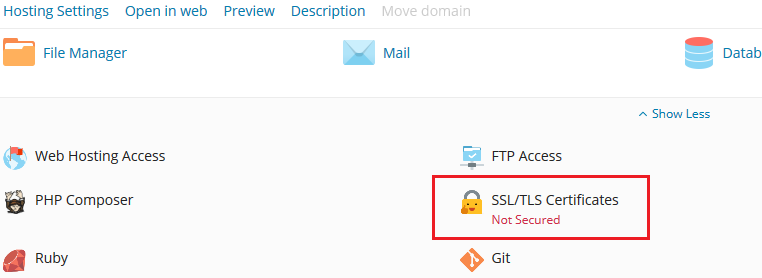
Step 3 :- Click get it free in the Let's Encrypt section as given in the screenshot 2.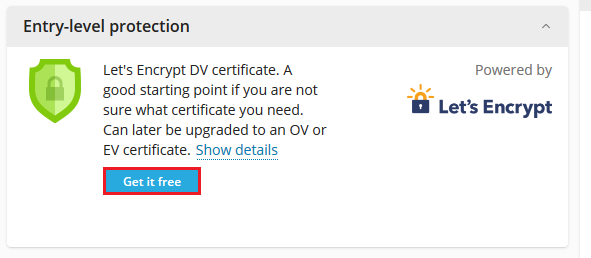
Step 4 :- Select required options as given the screenshot 3. We recommend selecting:
--> Include the "www" subdomain for the domain and each selected alias
--> Secure webmail on this domain (https://webmail.example.com)
--> Assign the certificate to the mail domain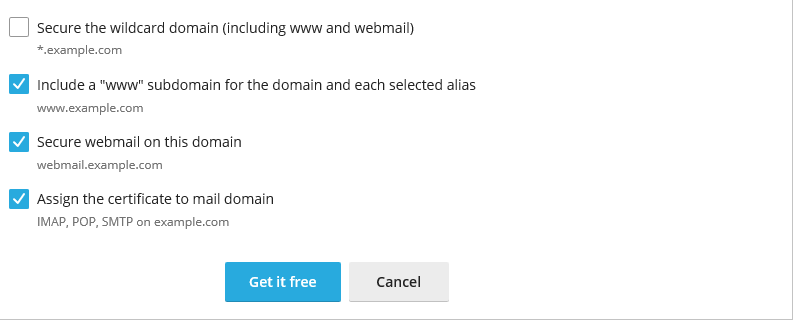
Step 5 :- Click Get it free. At this stage, an SSL certificate from Let’s Encrypt is generated and set to secure the domain. This certificate is valid for the next 90 days and will be auto-renewed by the Let's Encrypt extension.
How to renew lets encrypt :-
When a ssl is installed by the Let's Encrypt extension. The extension is capable of self-renewing the certificates. There shall be renew Certificate button but please use it only manually if SSL is expired and renewal was not happened automatically otherwise not. As there is always a hard limit of # of renewal attempt from free SSL provider end and once you reached that limit they will need you to wait for the new SSL to be issued for few days or weeks time.
Please note support services are not possible for free service. You can follow the given steps if any error is there we will provide level best support however kindly note it is a free service so there is nobody whom we can ask for support if any error are from 3rd party side.

