- Login to your reseller hosting ac and create a new customer ac from left side Customers option.
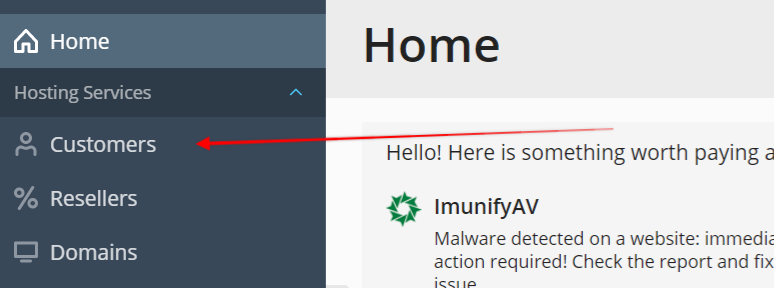
- Please note since the web hosting ac is already created by you in past thus you need to uncheck Create subscription for the customer to make sure that is uncheck marked.
Like this in screenshot below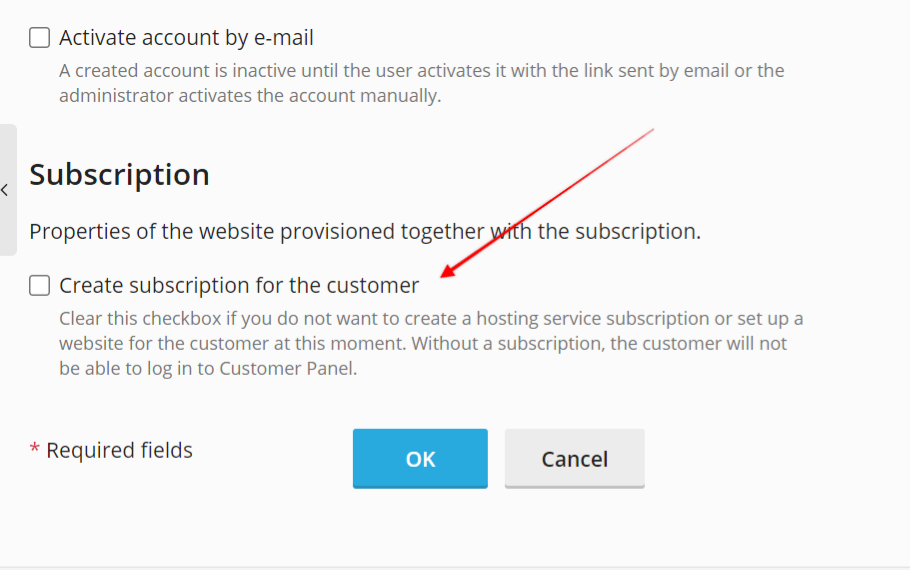
At time of creating customer save the username password of customer ac as that will be username password for the customer later to login to control panel. - Now goto left side "Subscription" option
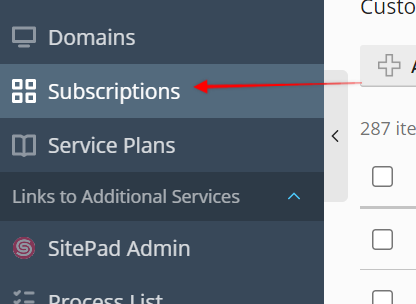
- Search the domain name there for which you want to assign new customer ac to
- Now Yes mark left side of the required domain name and then click on Change Subscriber
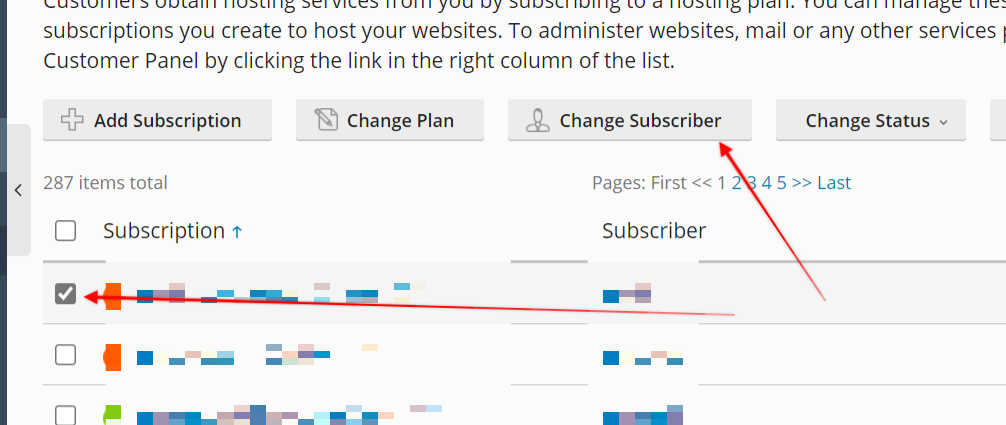
Make sure to complete the next step on next screen to finish the steps. - Now you can provide the same URL (the same one you are using to login to your reseller ac) + username password of customer ac you created above and your user can login to their own web hosting ac separate control panel.
- Home
-
Store
- Browse All
- SSL Certificates
- Website Builder
- Backup.Help Plans
- Social Media Management
- Premium 1Gbps Network - Shared Hosting
- Data migration services
- Dedicated Server
- addons (Shared/Reseller Hosting)
- Server Management addon
- Reseller Hosting (Windows)
- Website Security Solutions
- Wordpress Services
- Gsuite (by Google)
- Linux Shared Hosting
- Windows Shared Hosting
- Wordpress Hosting
- Business Email Hosting
- Digital Marketing / SEO
- Linux Hosting (Plesk Panel)
- Reseller Hosting (Linux)
- VPS Servers
- Cloud Server
- AI SEO Tools
- Local SEO Services
- Whitelabel SEO Services
- Register a New Domain
- Transfer Domains to Us
- Announcements
- Affiliates
- Documentation
- Contact Us
-
More

