How to connect Normal FTP in Filezilla?
Step 1: Click on Site Manager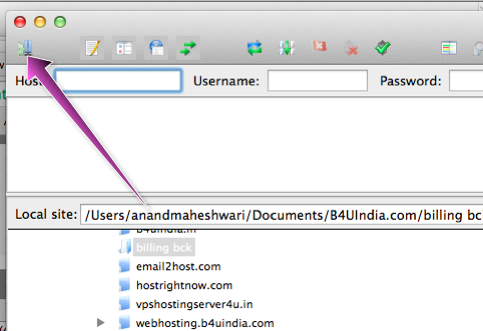
Step 2: Click on New Site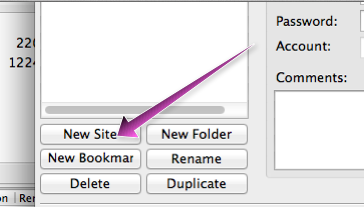
Step 3: Enter the name of FTP any name you can remember or domain name there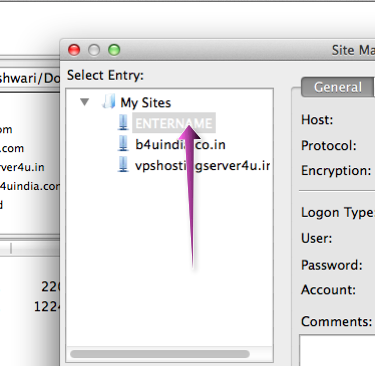
Step 4: Select from drop-down settings as mentioned in the screenshot below & also make sure to enter a username, password and FTP server IP/hostname you have of your FTP Account too:
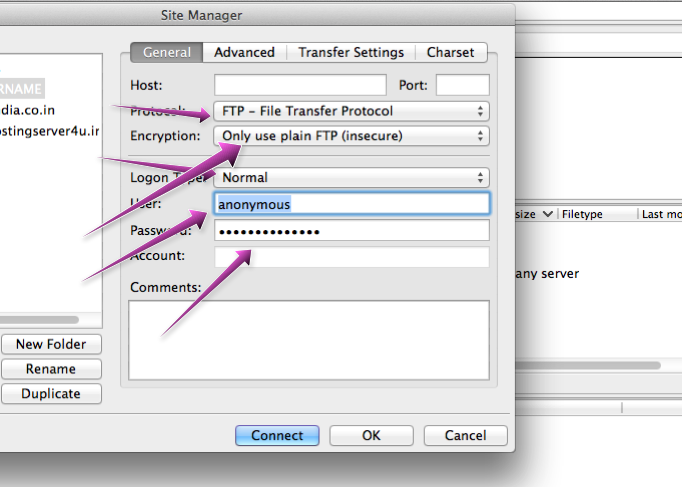
Step 5: Click on the connect button over there and FTP shall work fine.

