1. Login to your domain reseller ac.
2. Top menu bar => My Billing > Summary
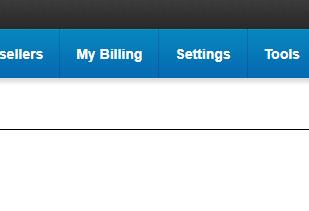
3. If you see that "click here" in blue color over there on that page then click on that "click here" as shown below:
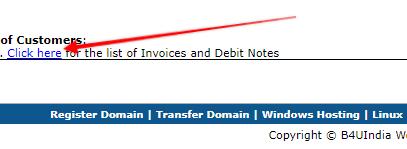
4. Now you see list of all pending order in your domain reseller ac. So based on case by case you can decide which action you want to take there. Screenshot below:
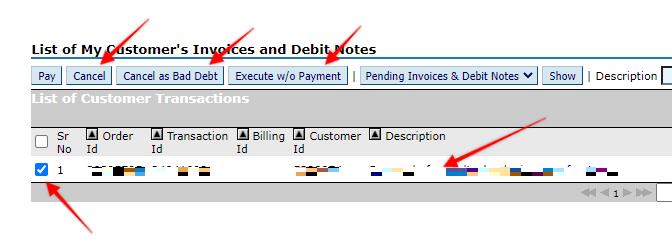
Cancel - If the order is not required then cancel it.
Cancel as Bad Debt - If as a domain reseller you collected payment from your customer at your own end offline or manually and order is already executed then just use "cancel as bad debt" that will keep the service as it is but cancel the unpaid invoice reminders to your customer.
Execute w/o payment - If you don't want to keep a pending invoice in the system for that order with your customer and want to execute the order then use this option.

