- Please login to your domain reseller ac and then visit customer > add on top menu bar to create new customer.

- Once created customer a then visit customer > list and get the customer ID and customer username copied to some notepad.
Customer ID - it shall be a number mentioned there
Customer username - it shall be the email id used by you to create customer ac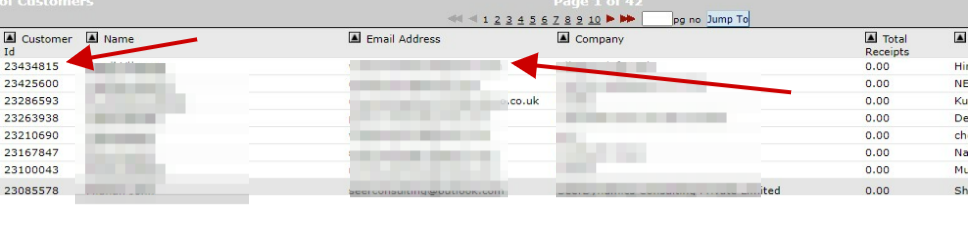
- Also if the customer ac already created by you in past or having some domains then you can skip step no 1 to create new customer as one email id can have one customer ac only with it. But one customer ac can have multiple domains of that customer under the same customer ac.
- Now go to Home by clicking on the home button
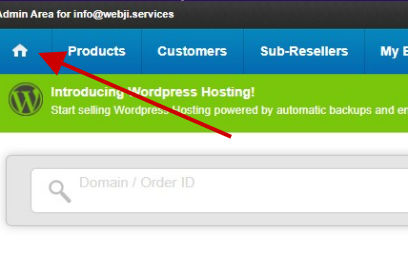
- Now enter the domain name which you want to assign to customer ac created by you to provide that customer separate control panel. In the home area and click on search button

- Now on that particular domain name's details page click on Move Services link over there
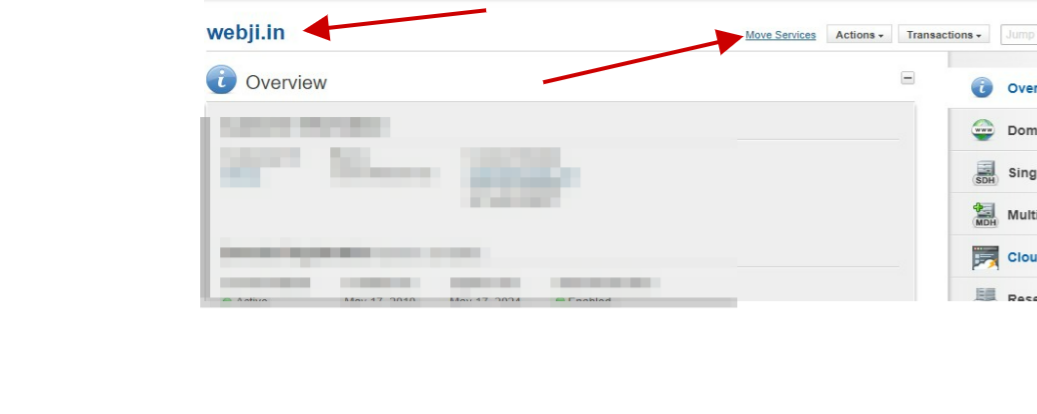
- On next screen system will ask you for verify the new owner's details. Please make sure to verify correct new owner details there and after that system will ask you to confirm to complete the domain name move.
- Once done the success message shall be there. You can also search the domain name again in domain panel to verify its under the correct and required new customer id and customer username like example shown below
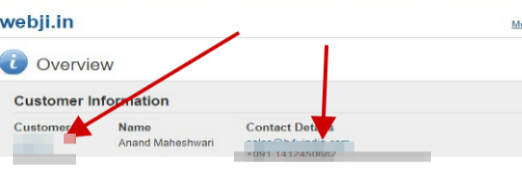
If you get any error then share screenshot of the error to our team at support@webji.services or if you still get the old customer ac's details not the new customer ac details (after move) then you need to follow steps again and in last step system may be showing you some error which might have missed so you need to collect that error screenshot and mention domain name, new customer id, new customer username(emailid) and contact our helpdesk at support@webji.services generally that may not be required until there is any error or reason for that. - by now customer ac is created and domain name move to new customer ac is done. So now you need to provide your customer the control panel url. To get that you shall visit kb article at https://helpdesk.webji.in/en/article/how-can-i-know-my-domain-name-reseller-acs-login-url-to-share-to-my-client-14gc5k5/
- Home
-
Store
- Browse All
- SSL Certificates
- Website Builder
- Backup.Help Plans
- Social Media Management
- Premium 1Gbps Network - Shared Hosting
- Data migration services
- Dedicated Server
- addons (Shared/Reseller Hosting)
- Server Management addon
- Reseller Hosting (Windows)
- Website Security Solutions
- Wordpress Services
- Gsuite (by Google)
- Linux Shared Hosting
- Windows Shared Hosting
- Wordpress Hosting
- Business Email Hosting
- Digital Marketing / SEO
- Linux Hosting (Plesk Panel)
- Reseller Hosting (Linux)
- VPS Servers
- Cloud Server
- AI SEO Tools
- Local SEO Services
- Whitelabel SEO Services
- Register a New Domain
- Transfer Domains to Us
- Announcements
- Affiliates
- Documentation
- Contact Us
-
More

