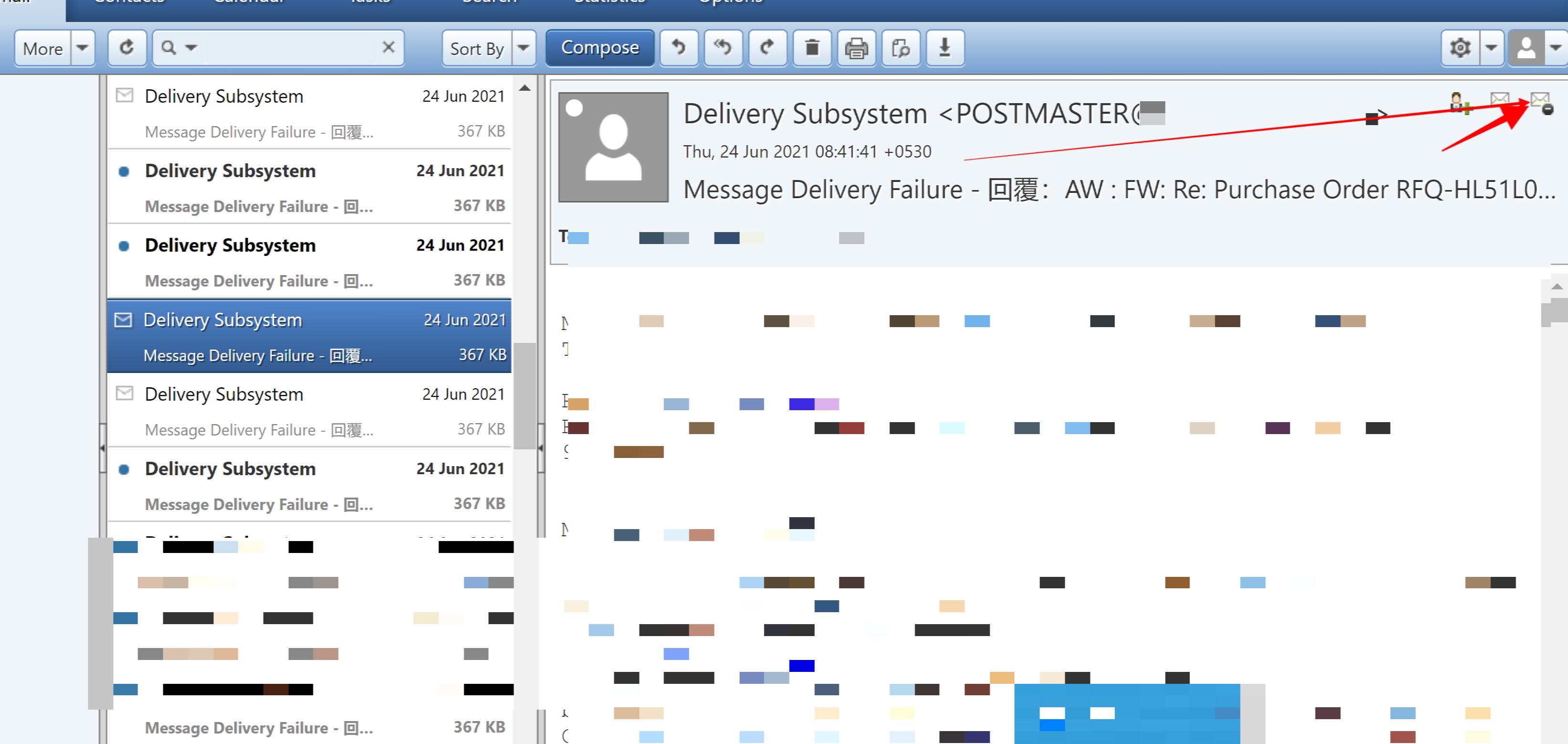Please note that the following steps are for paid business email hosting plans only.
1. Open webmail of the email id on which you want to block any required email id.
2. Open any one of emails that sender you want to block.
3. Now click on that button over there to ban/block that sender for any new emails to send to you. Screenshot below: