Make sure that you are not unsuspended an account which was suspended by WebJi® for TOS violation or spamming or related other abuse issue. You are not allowed to unsuspend any such account involved in TOS violation or spamming without getting approval from the WebJi® team at support@webji.services. If we noticed any repeat basis spam or TOS violation account unsuspended by your side may result in immediate suspend or termination of your account with us. We cant allow any form of network abuse or spamming or illegal activity from our network.
1 Login to your plesk reseller / admin ac
2 Click on left side Subscription menu
3 Search for domain name you want to unsuspend.
4 Now yes mark left side to already suspended domains shown with red color icon and then follow steps shown in screenshot to activate it
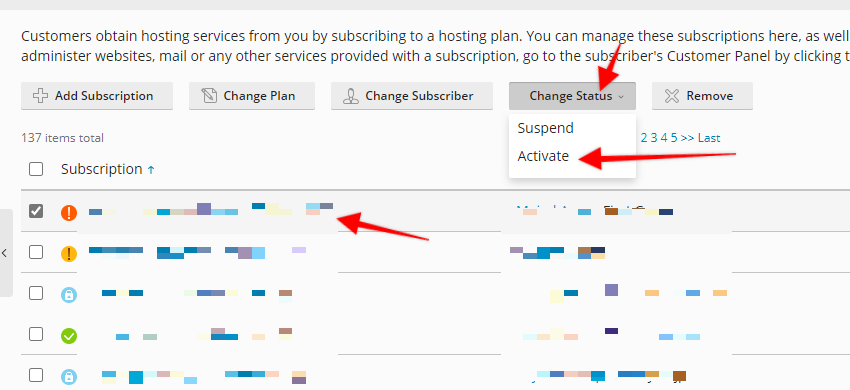
Please note that if the disk over usages or any limits are reached then unsuspend is temporary few hrs solution. To fix the resources you need to find out which limit has reached > and then to increased the limits reached by account using steps as mentioned at https://helpdesk.webji.in/en/article/how-to-edit-featureslimitations-of-web-hosting-ac-in-plesk-admin-reseller-panel-1mj04cf/

