Make sure to create a mysql database + that mysql database shall have a user name created and added under it.
How to create database in Plesk Panel
https://docs.plesk.com/en-US/obsidian/reseller-guide/website-management/website-databases/creating-databases.65157/
Make sure that newly created database also have database user created and assigned to it
https://docs.plesk.com/en-US/obsidian/reseller-guide/website-management/website-databases/managing-database-user-accounts.69539/
Once done then after you can click on "Databases" option under the same domain hosting ac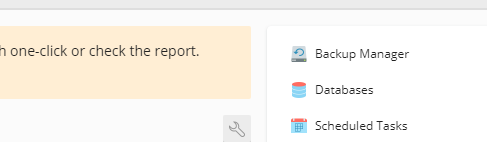
You can see phpmyadmin on the databases page under required database to open the same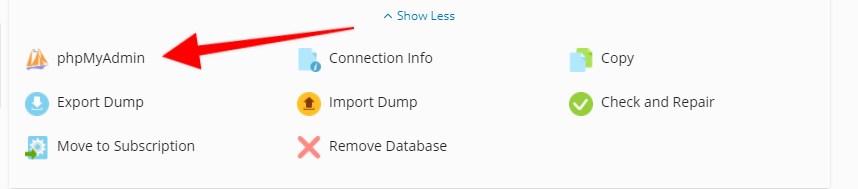
Please note that if it asks for user password then you need to use the mysql username and password which you have created under that database in steps mentioned above.
- Home
-
Store
- Browse All
- SSL Certificates
- Website Builder
- Backup.Help Plans
- Social Media Management
- Premium 1Gbps Network - Shared Hosting
- Data migration services
- Dedicated Server
- addons (Shared/Reseller Hosting)
- Server Management addon
- Reseller Hosting (Windows)
- Website Security Solutions
- Wordpress Services
- Gsuite (by Google)
- Linux Shared Hosting
- Windows Shared Hosting
- Wordpress Hosting
- Business Email Hosting
- Digital Marketing / SEO
- Linux Hosting (Plesk Panel)
- Reseller Hosting (Linux)
- VPS Servers
- Cloud Server
- AI SEO Tools
- Local SEO Services
- Whitelabel SEO Services
- Register a New Domain
- Transfer Domains to Us
- Announcements
- Affiliates
- Documentation
- Contact Us
-
More

