Before you delete any data make sure to download backups of the files so that they can be retrieved if necessary. Once a file is deleted it cannot be recovered, so this step should not taken lightly. If you are unsure about deleting something then its better to upgrade you web hosting ac for this contact to our team at support@webji.services via email to get some quote for higher disk space web hosting package.
1. How to know which area is using high disk space?
Login to Plesk Panel > Click on Statistics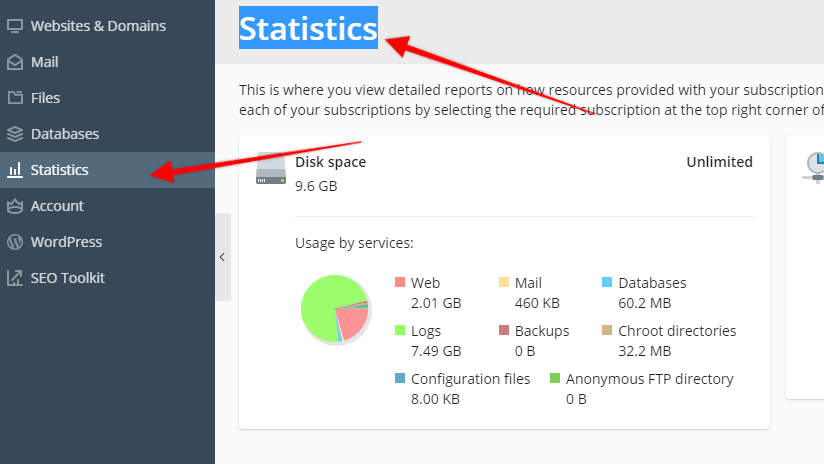
On statistics page you can see the disk usages summary.
Web - This is the size of files/folders your web hosting ac is having.
Mail - This is all mailboxes' total disk usages
Databases - Total database disk space usages
Logs - System logs files (shall not be removed for legal / compliance purpose)
Backups - Any backup file size if exists (note system generated backup are not counted against disk usages but if user create a backup file they have to download and remove that from server as that user generated backup is counted against disk usages)
Any other files like Chroot directories / Configuration files shall be ignored as system related data.
Here your developer have to check and suggest you which disk space they can free up. Once again we want to request you:
1.Do not remove any system files/folders - You shall only remove files uploaded by your application or developer only.
2.Do not remove any email id once deleted you can recover the email id.
3.Do not remove any files/folder or database until you are sure of it, once removed you can reverse it.
4.If you can afford then always suggest you to go for upgrade options wherever possible.

