Please note that sometime the overusages issue is not related to disk space rather it can be of any other resources limit.
If you have a plesk reseller or admin ac then login to your plesk ac first. Goto Subscription tab on the left side of Plesk > Search for the required subscription and click on "Account" as shown in screenshot below
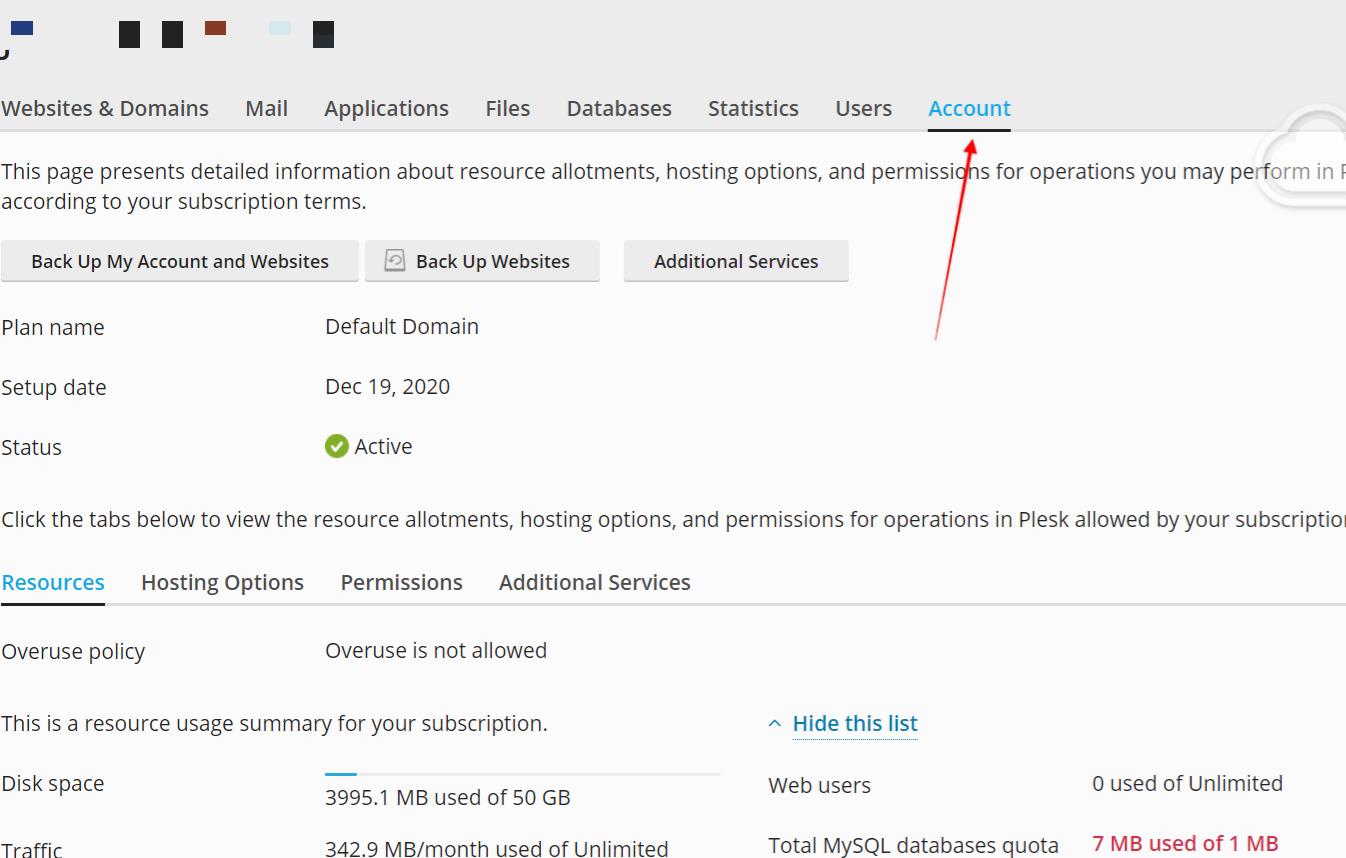
Now scroll down that page and you can see the actual reason of which particular resources is facing overusages issue in red color.
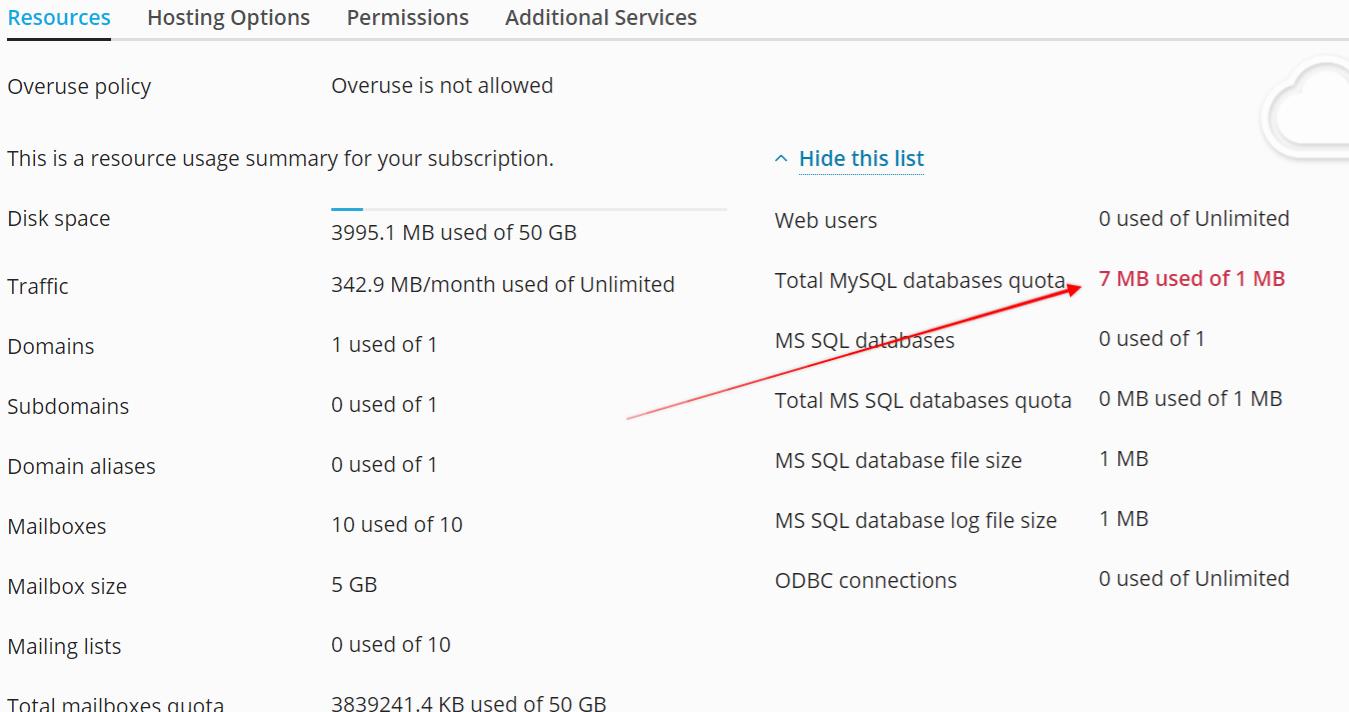
Now in this above-noted screenshot particularly MYSQL is overusages so the MYSQL Limit shall be increased for this account
Now to edit the limits you shall go to left side Subscriptions menu and then after searching for subscription > Click on the right side Customize link screenshot below:
If the right sidebar missing then click here https://share.getcloudapp.com/yAu0yoo7
Customize link screenshot at
https://share.getcloudapp.com/mXuPKEE1

