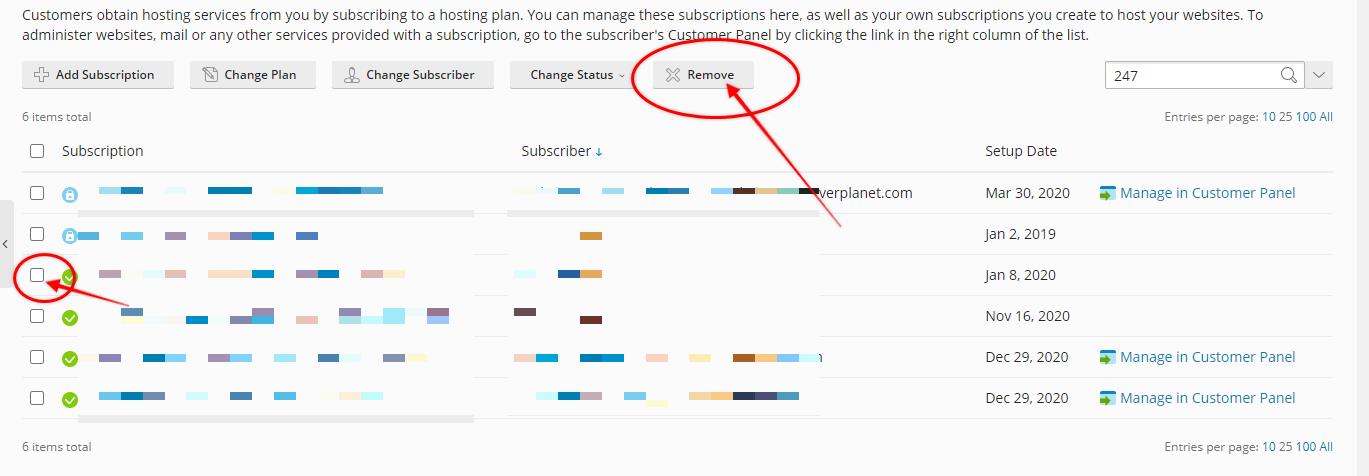1. Login to your Plesk Reseller or Plesk Admin account
2. Click on left side "Subscription" menu. Screenshot below:
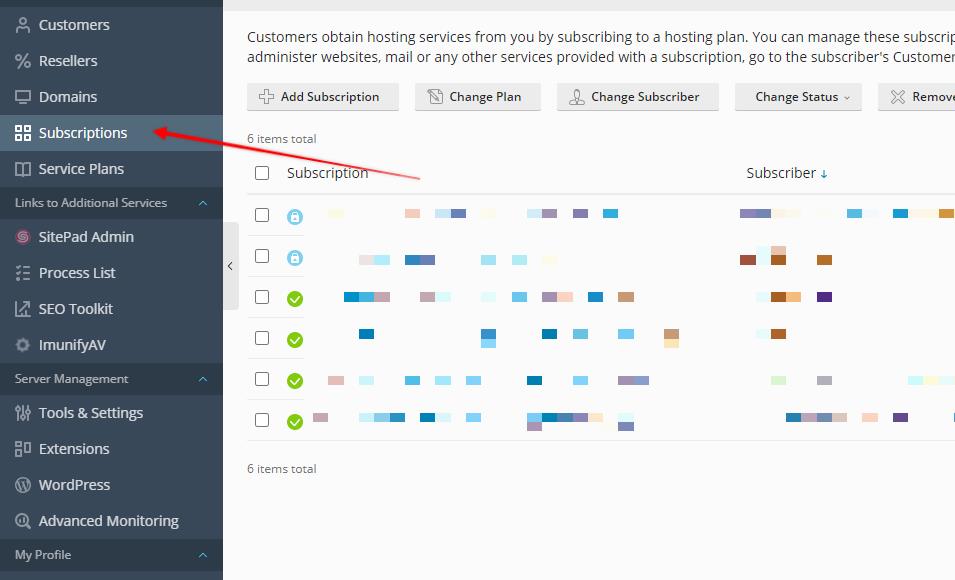
3. Select which subscription to remove and then after click on REMOVE button over there. Take required backups and ensure you are deleting the correct subscription only as, once deleted, the action cannot be reversed.