There can be sometimes a situation where you have disk over usages allowed and thus you as a Plesk reseller hosting ac holder want to prevent your customer be able to upload new files/folders.
There are 2 ways to control such things
- Goto Subscription > Search on required subscription > Click on Customize button and then disable the overages for disk space/bandwidth but this way their account will be auto suspended by Plesk if disk space is already overused more than allotted space or bandwidth limit set by you over there.
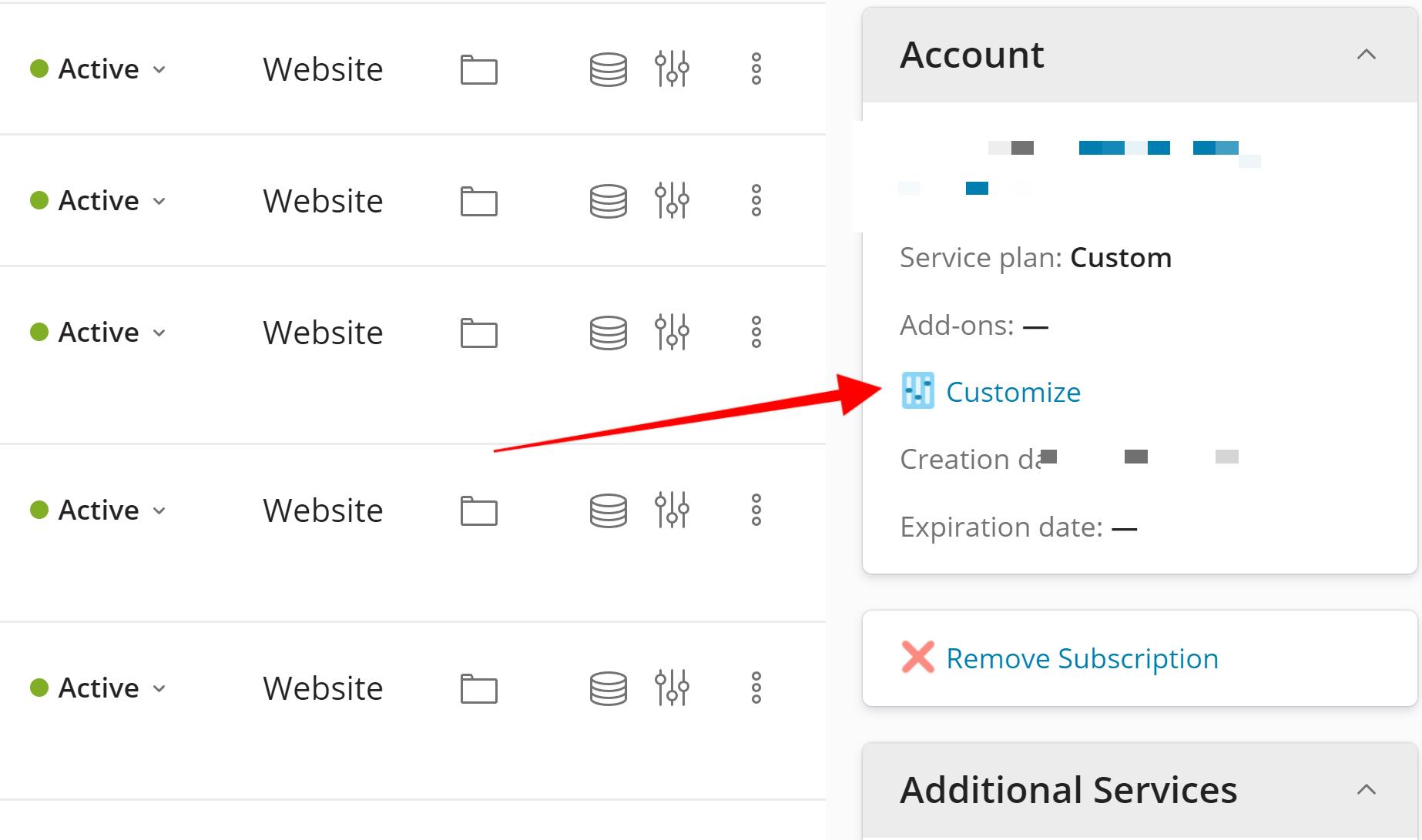
So use the above noted option only if you wish to have ac suspended if over usage is there and the customer shall pay you for extra to have that working again under you.
2. You can go to Subscriptions > Search fo required subscriptions > Click on Hosting & Settings
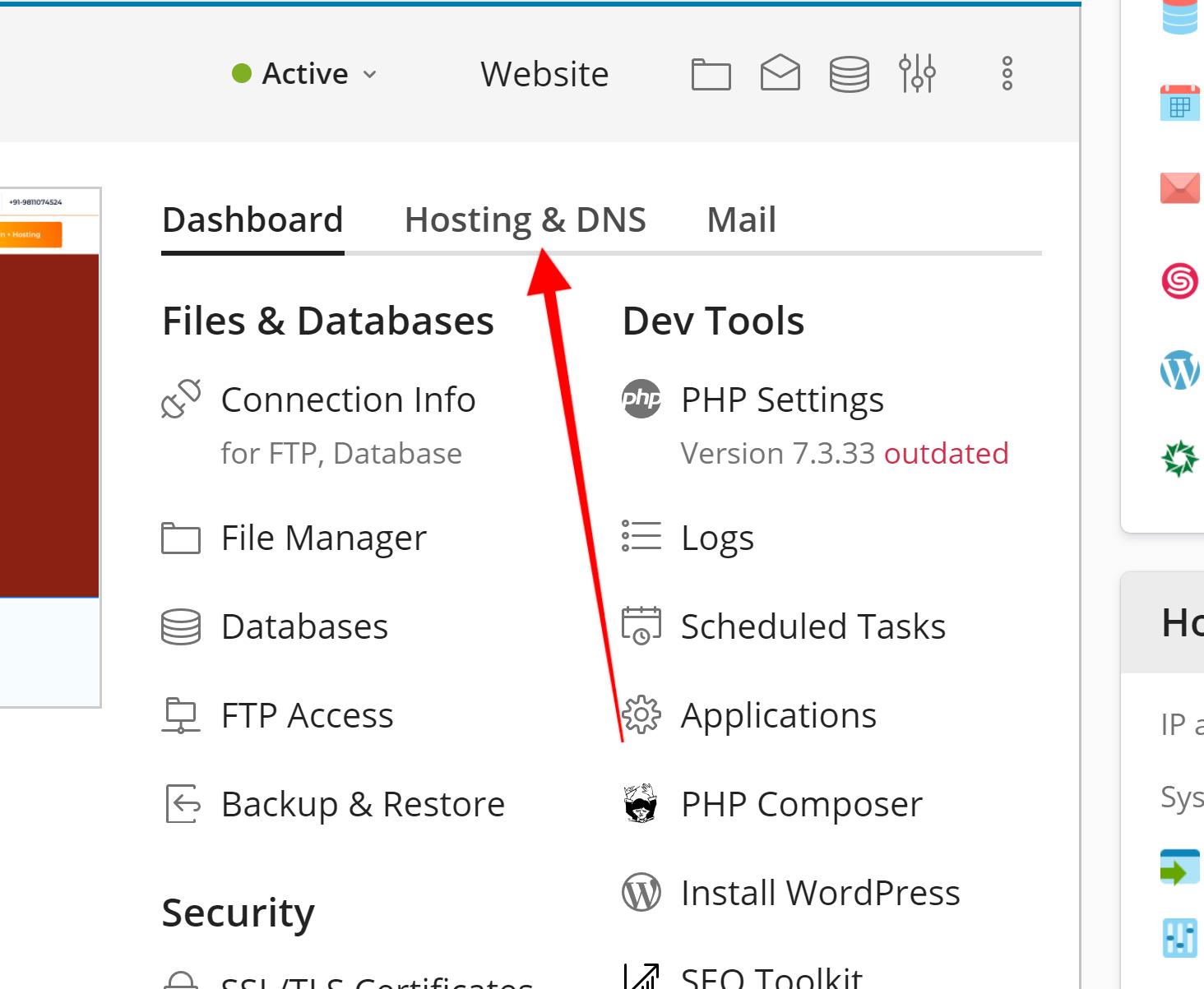
Now on the next screenshot click on Web Hosting Access and scroll down the page you can see the following option over there. Uncheck the Unlimited FTP storage and enable some FTP storage lock over there.
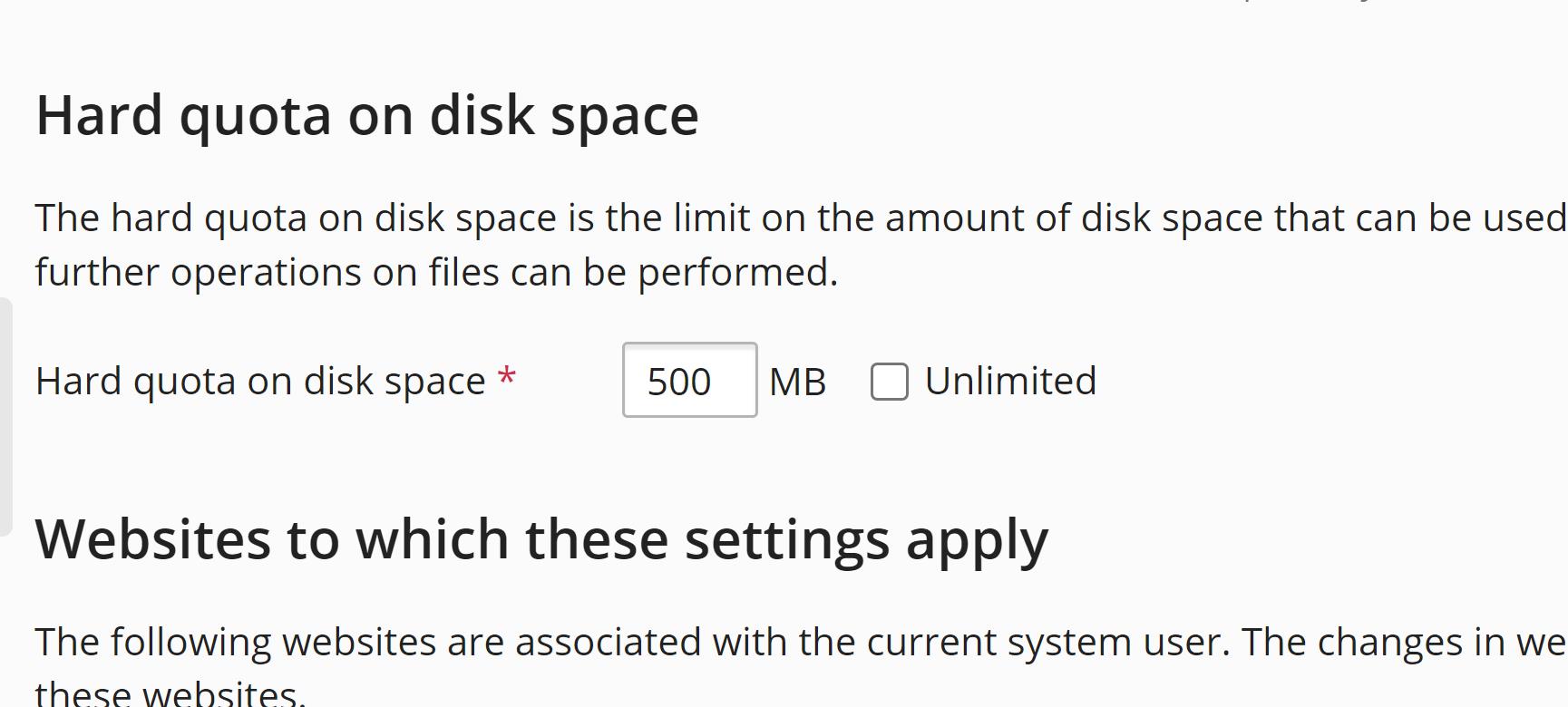
In this 2nd option they will not be able to upload more files/folder.

